 Image 1 of 8
Image 1 of 8

 Image 2 of 8
Image 2 of 8

 Image 3 of 8
Image 3 of 8

 Image 4 of 8
Image 4 of 8

 Image 5 of 8
Image 5 of 8

 Image 6 of 8
Image 6 of 8

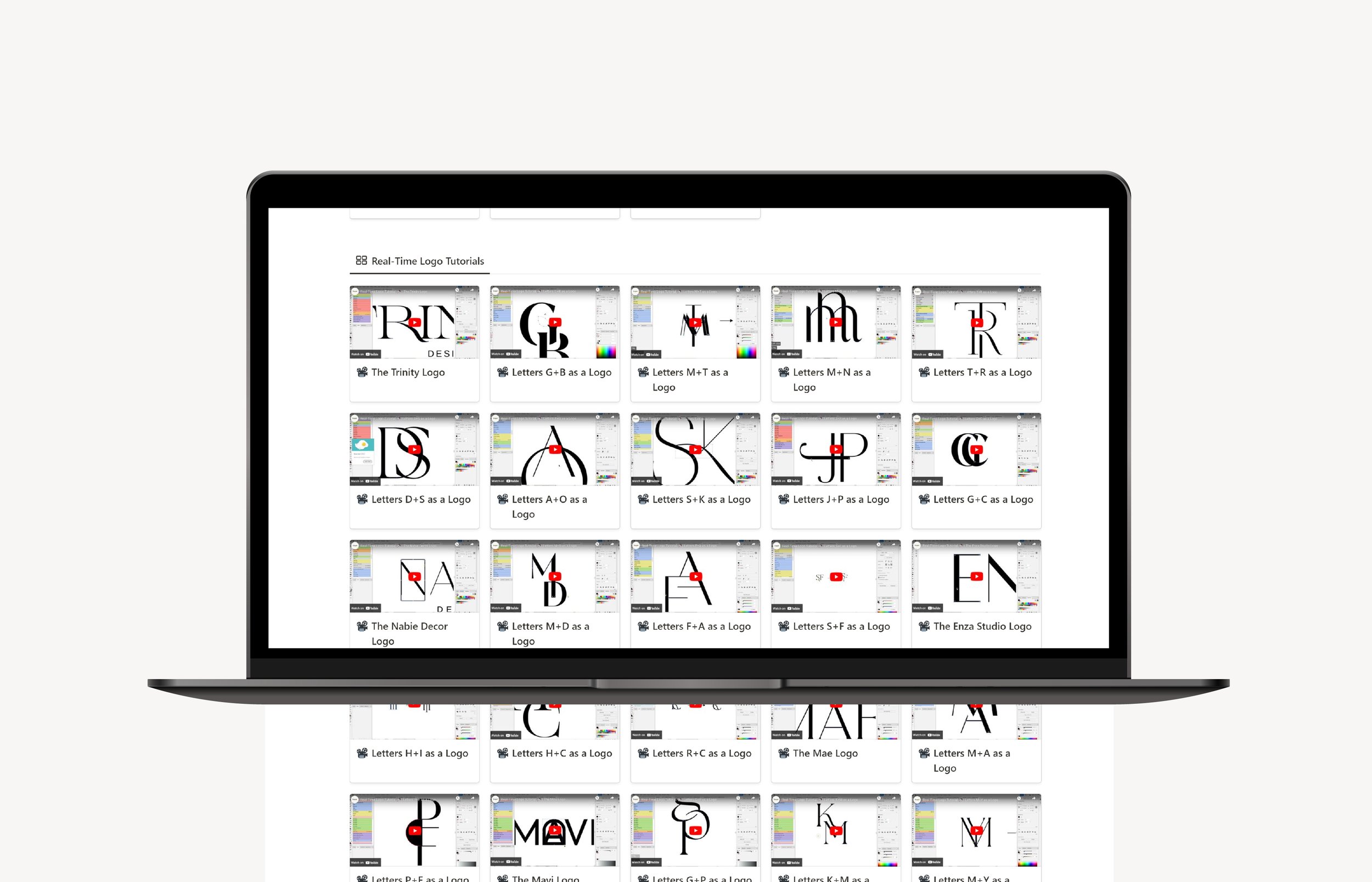 Image 7 of 8
Image 7 of 8
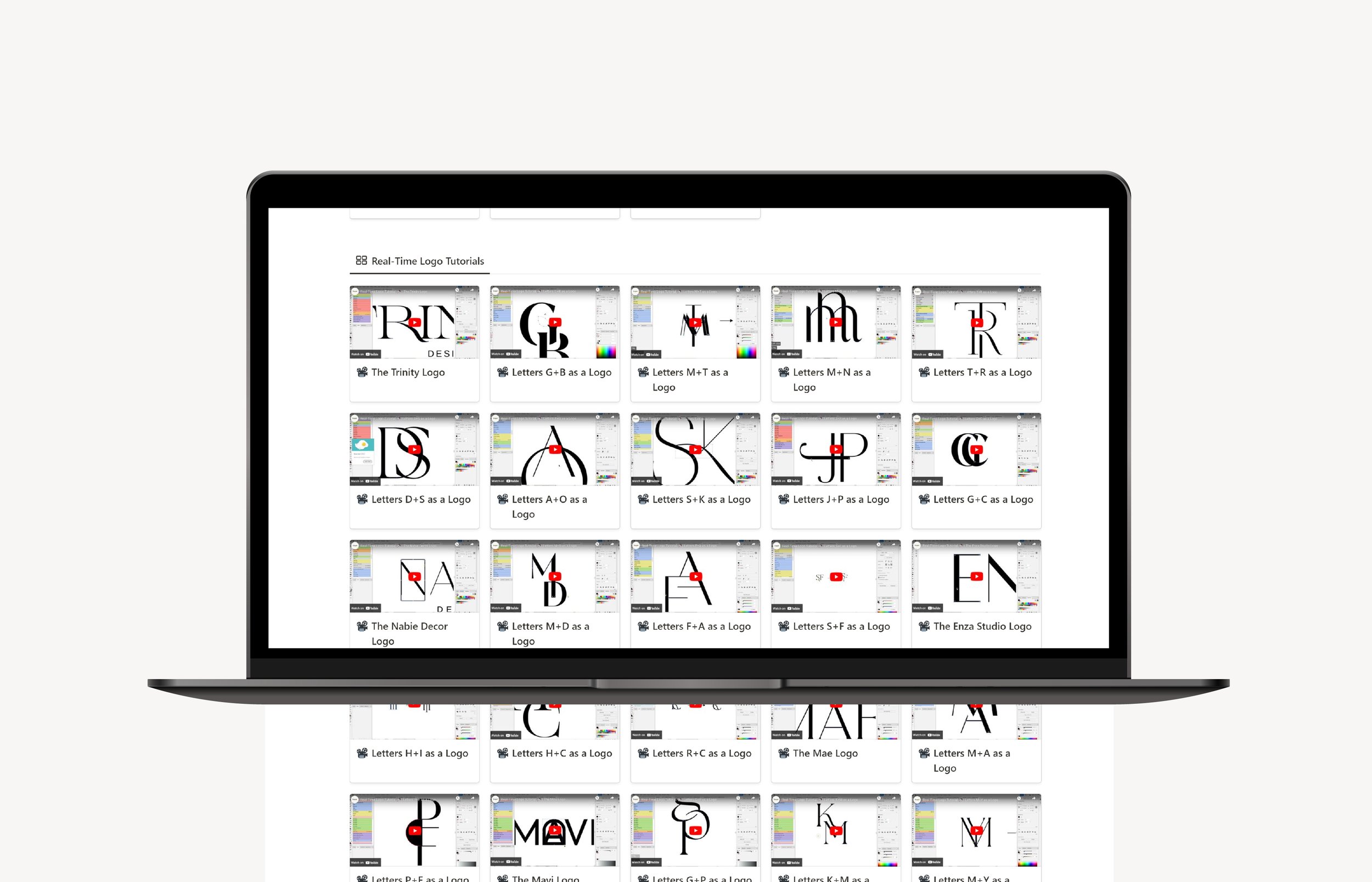
 Image 8 of 8
Image 8 of 8







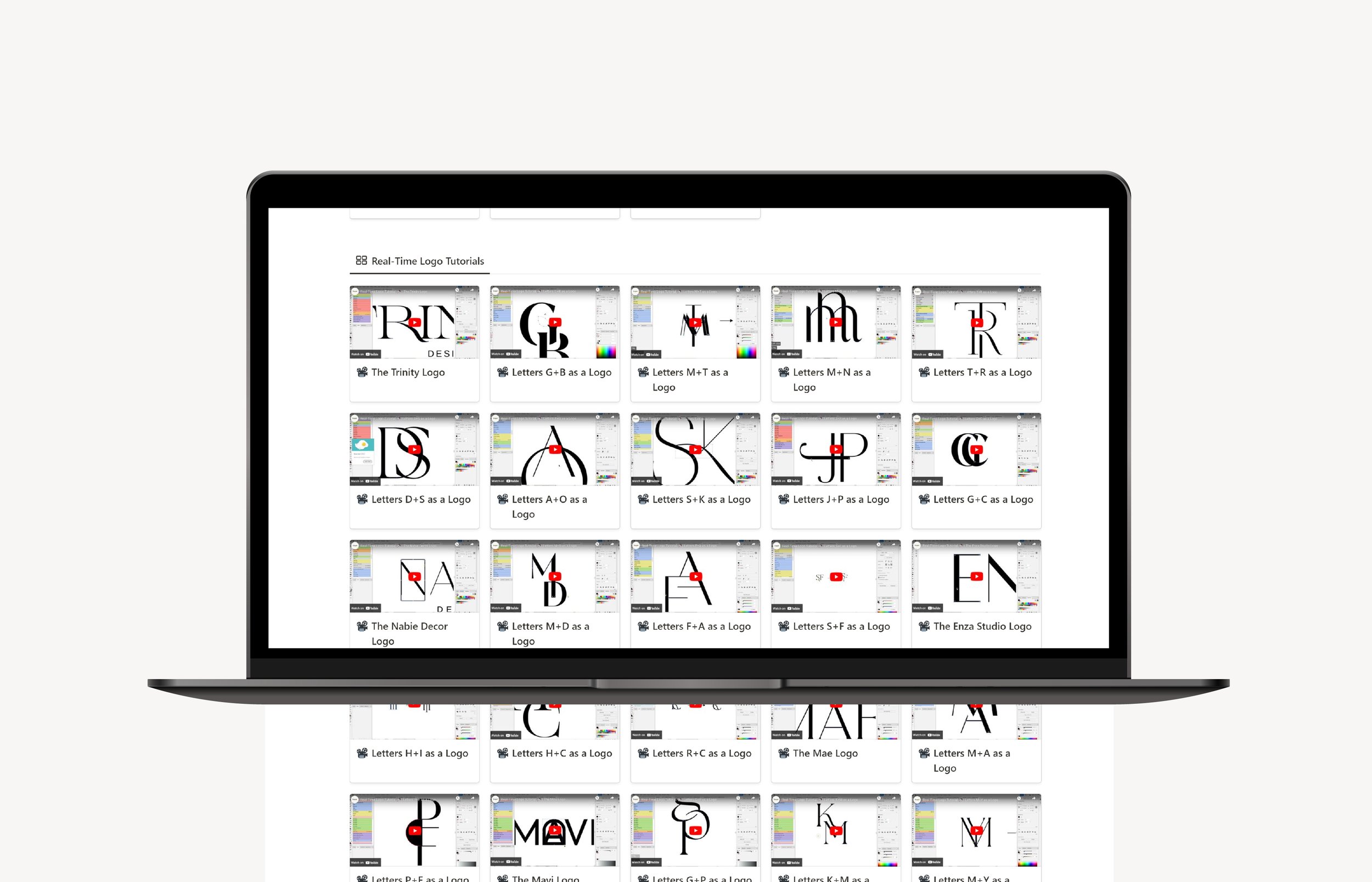

Logo Design in Adobe Illustrator | Online Course
Learn step-by-step how to design logos in Adobe Illustrator from the Creative Director at Togue Studio
6+ Hours of Video Content
The 8 Fundamentals of Logo Design in Adobe Illustrator
30+ Step-by-Step Logo Tutorials
6 Bonus Videos Including — How We Present Logos to Clients, Font-Finding Tricks, & More
Please note that this course was first filmed and released for our education membership community at patreon.com/togue.
Learn step-by-step how to design logos in Adobe Illustrator from the Creative Director at Togue Studio
6+ Hours of Video Content
The 8 Fundamentals of Logo Design in Adobe Illustrator
30+ Step-by-Step Logo Tutorials
6 Bonus Videos Including — How We Present Logos to Clients, Font-Finding Tricks, & More
Please note that this course was first filmed and released for our education membership community at patreon.com/togue.
Learn step-by-step how to design logos in Adobe Illustrator from the Creative Director at Togue Studio
6+ Hours of Video Content
The 8 Fundamentals of Logo Design in Adobe Illustrator
30+ Step-by-Step Logo Tutorials
6 Bonus Videos Including — How We Present Logos to Clients, Font-Finding Tricks, & More
Please note that this course was first filmed and released for our education membership community at patreon.com/togue.
Release your creativity with technical know-how
Have great ideas but stuck on how to implement? This is no abstract design principles course — we show you step-by-step how to transform and mold typography and shapes like clay, so that you can bring your logo ideas to life


Learn from a pro
Jordan, Creative Director and co-founder of Togue Studio, is the teacher behind every video in this course. Jordan is responsible for the design and quality level of all of Togue Studio’s work. She has 6+ years of experience in design and a background in business development and computer science. She also knows how to make things simple and break down big concepts, with experience teaching over 400 designers.
30+ step-by-step logo tutorials
Learning requires doing. In addition to teaching you the 8 fundamentals you need to know to design logos in Adobe Illustrator, and 6 bonus videos including concepts such as how to present logos to clients, this course comes with 30+ real-time logo tutorials so that you can put those concepts into practice in a hands-on way and actually learn by doing
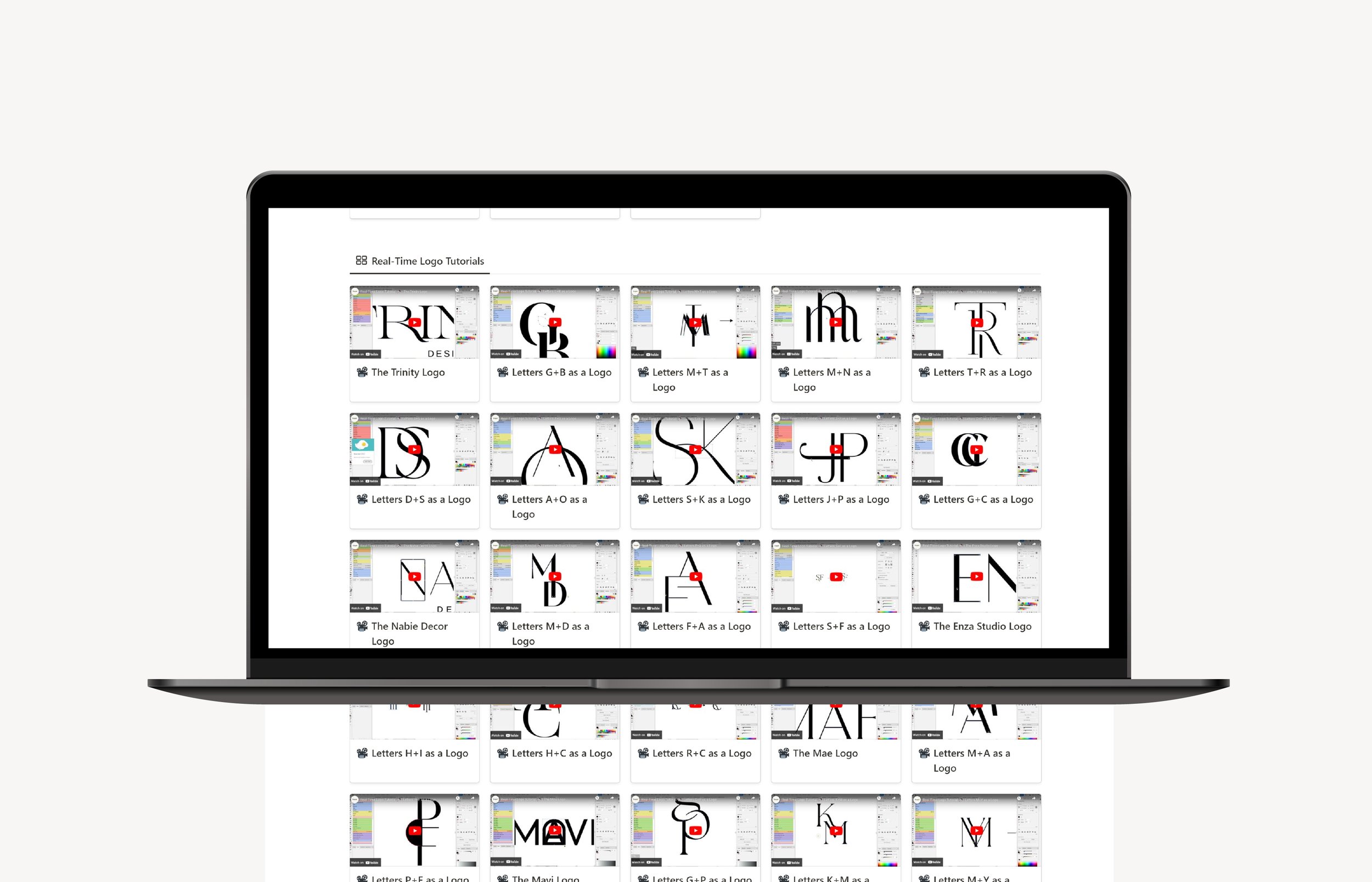


What students have said“It's all of the knowledge that I so desperately wanted, but could never find and didn't know the correct terms to search for.”
“The more lessons I take from you, the more I go and fix previous clients’ logos!”
The Process
When you check out, you’ll receive a file to download — this file contains a link that gives you instant access to your online course.



Learn it all
We cover the process from start to finish — how to set up your Adobe Illustrator workspace to create logos, the 8 fundamentals of logo design in Adobe Illustrator, how to export a logo, how we present logo concepts to clients, font-finding secrets, and more
