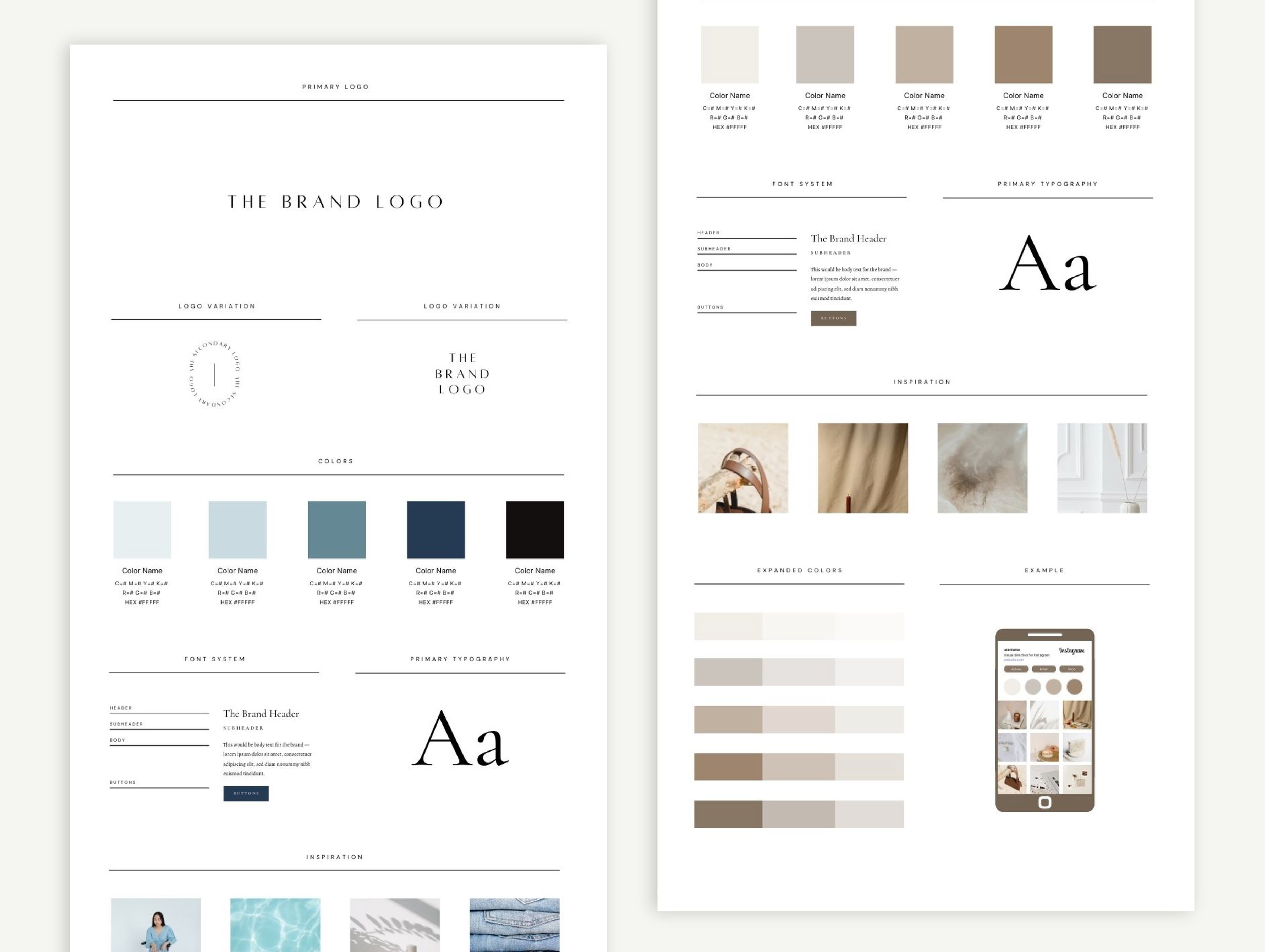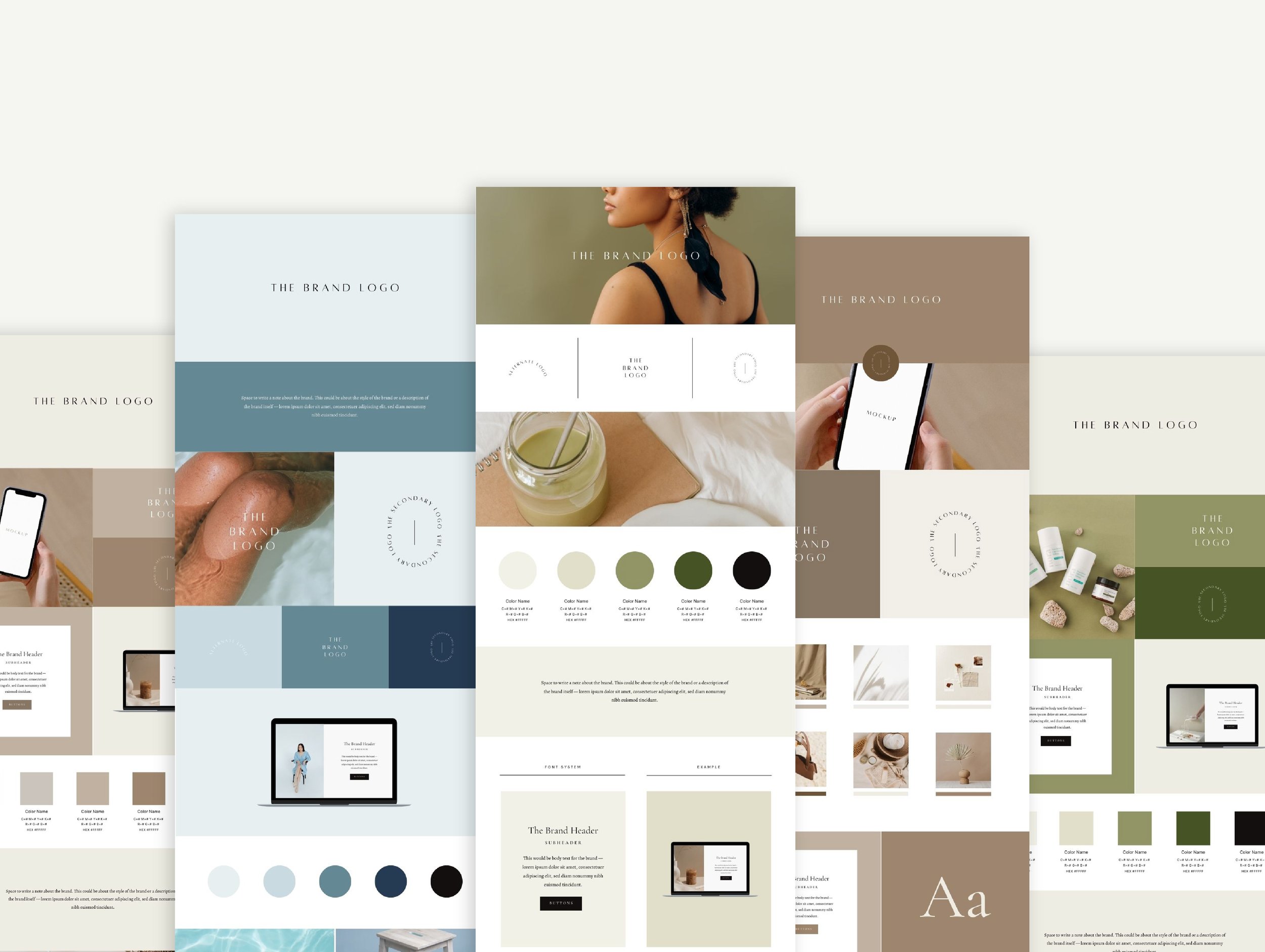Image 1 of 9
Image 1 of 9

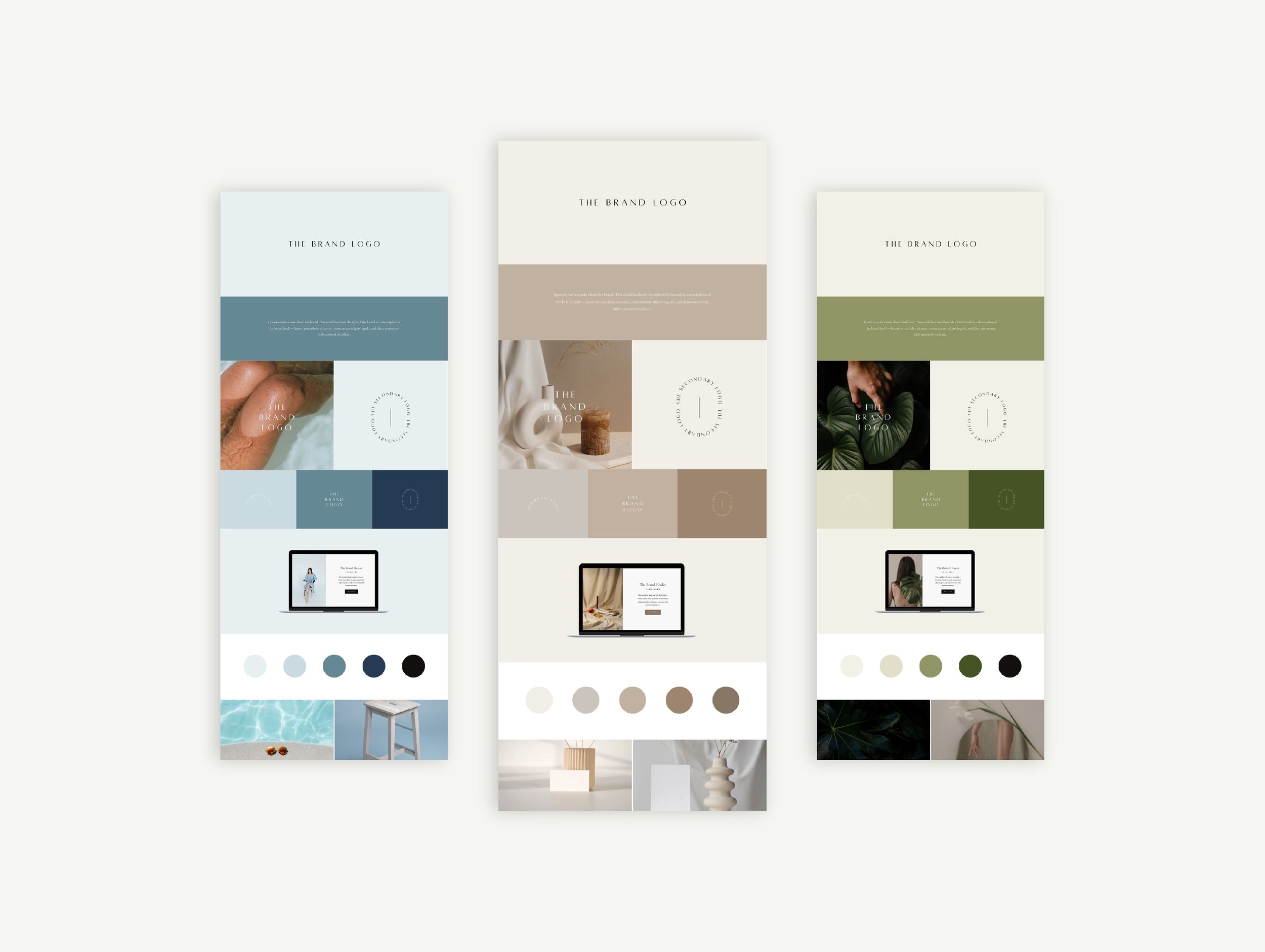 Image 2 of 9
Image 2 of 9
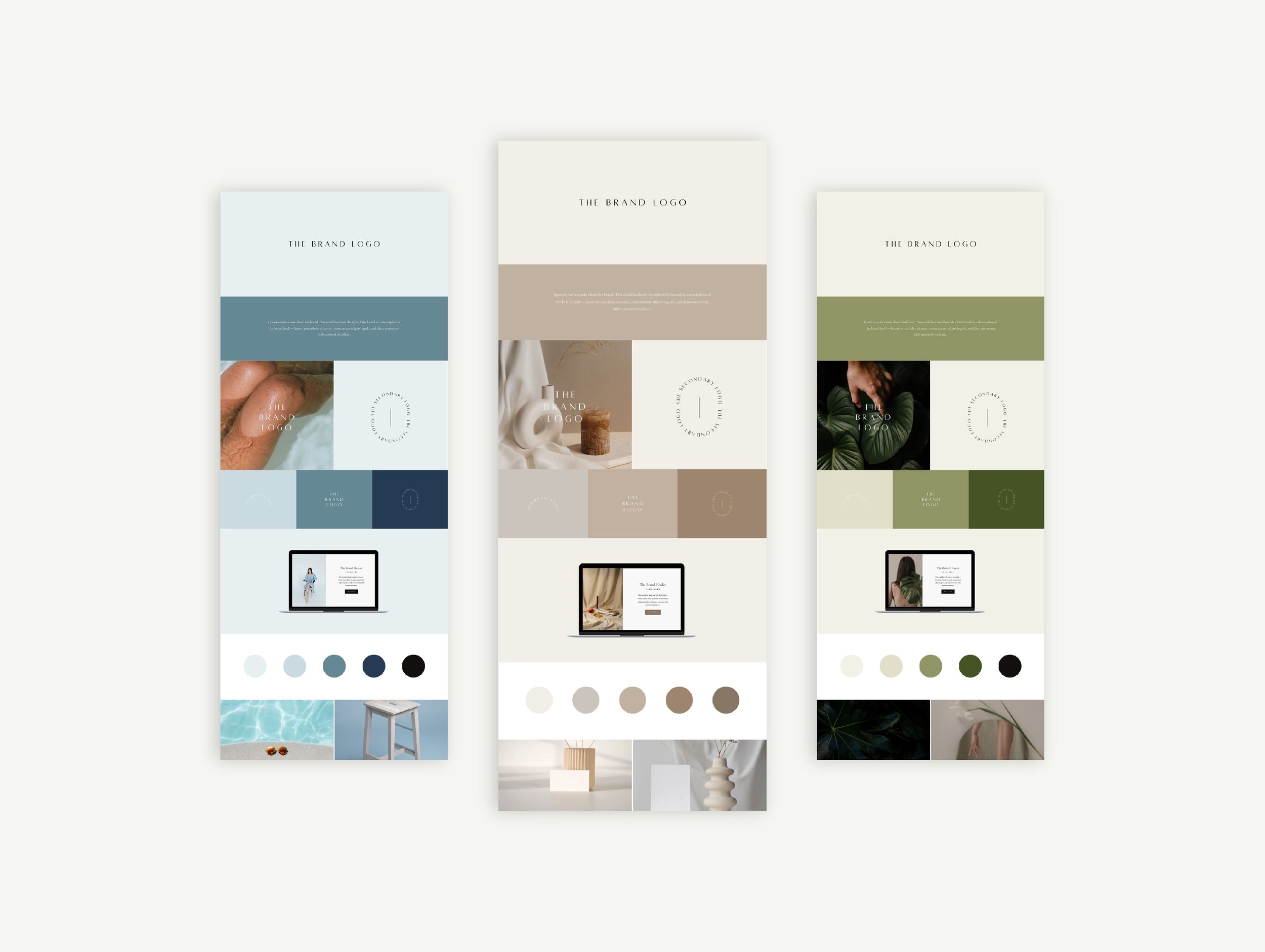
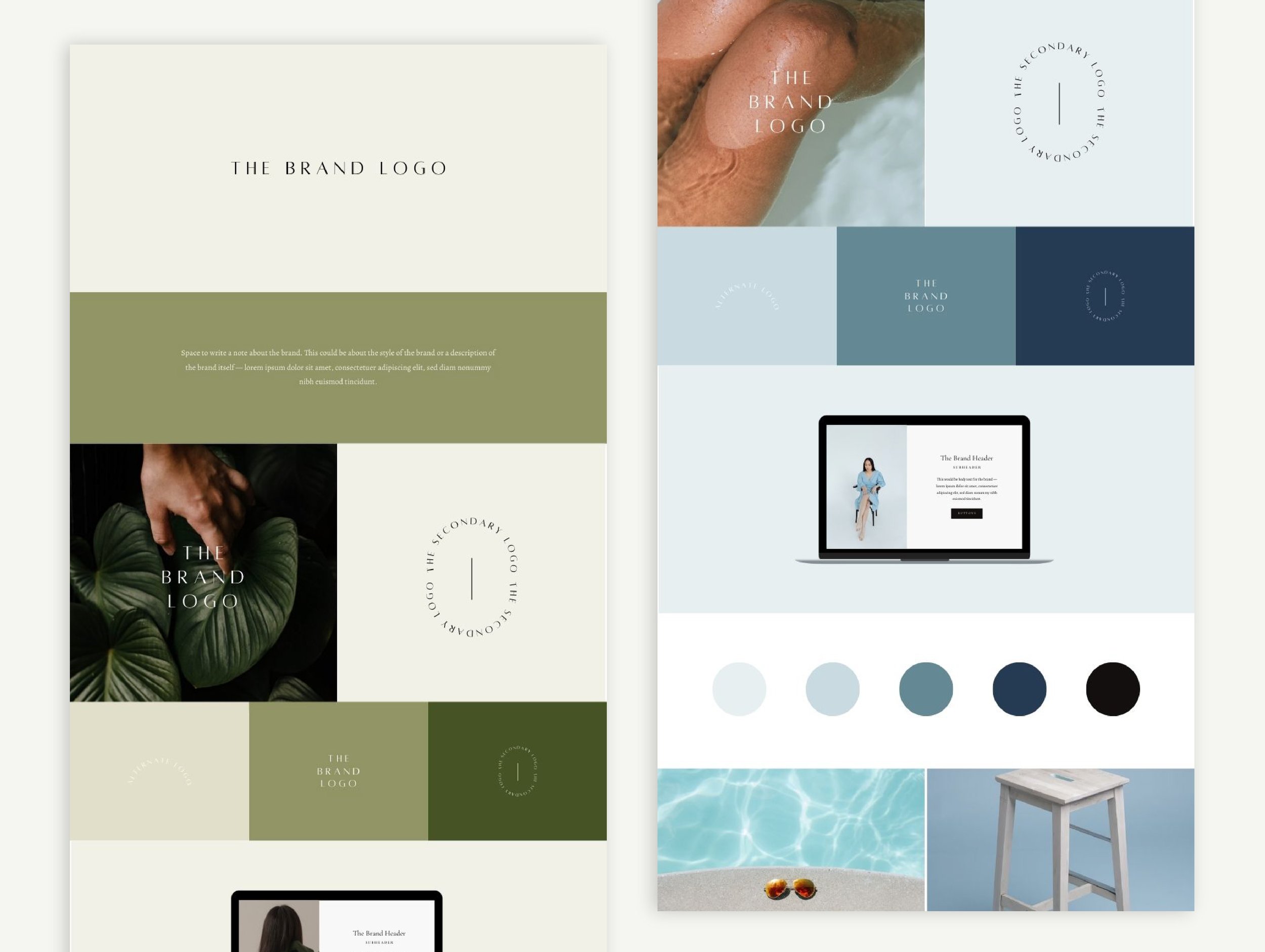 Image 3 of 9
Image 3 of 9
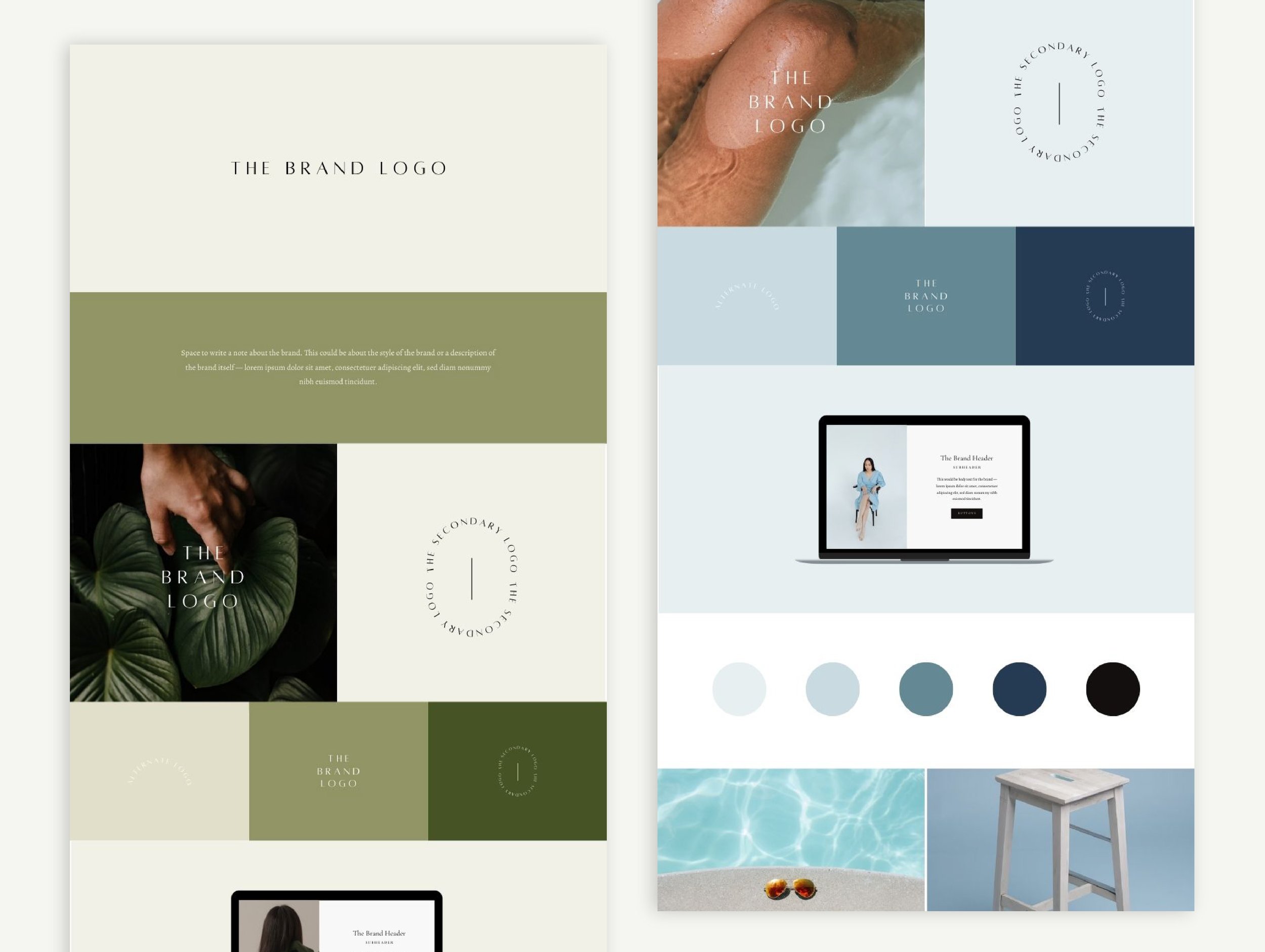
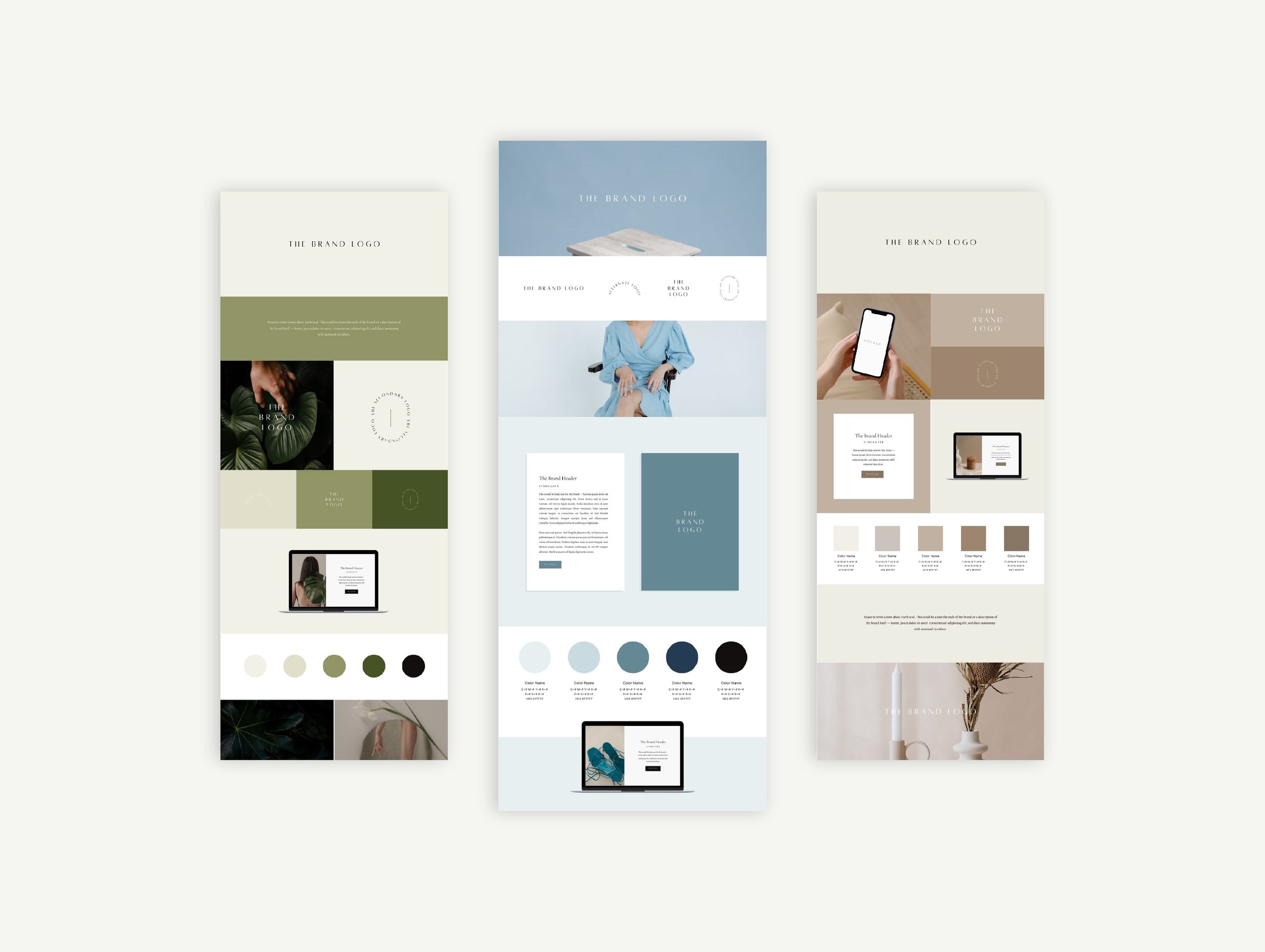 Image 4 of 9
Image 4 of 9
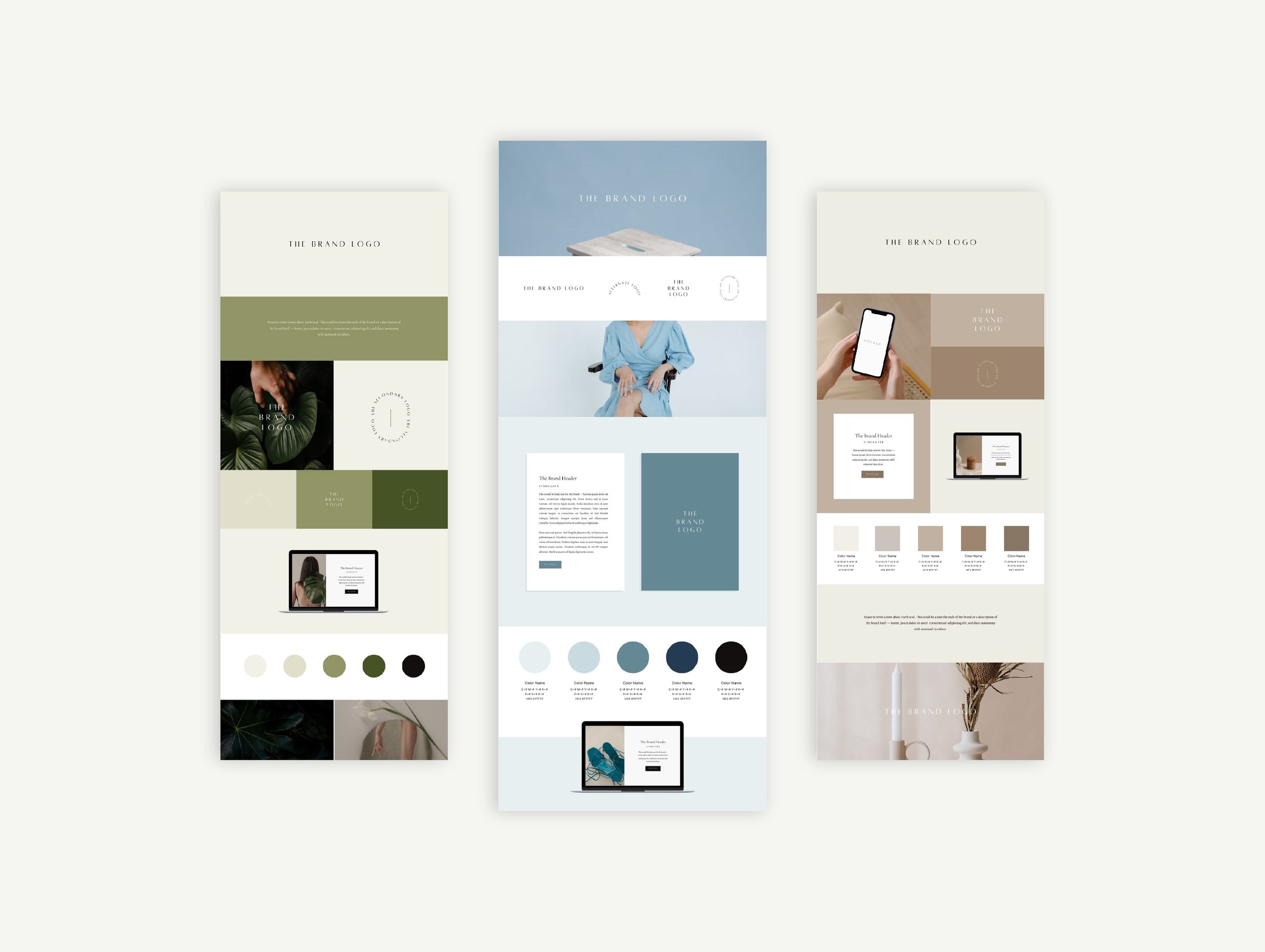
 Image 5 of 9
Image 5 of 9

 Image 6 of 9
Image 6 of 9

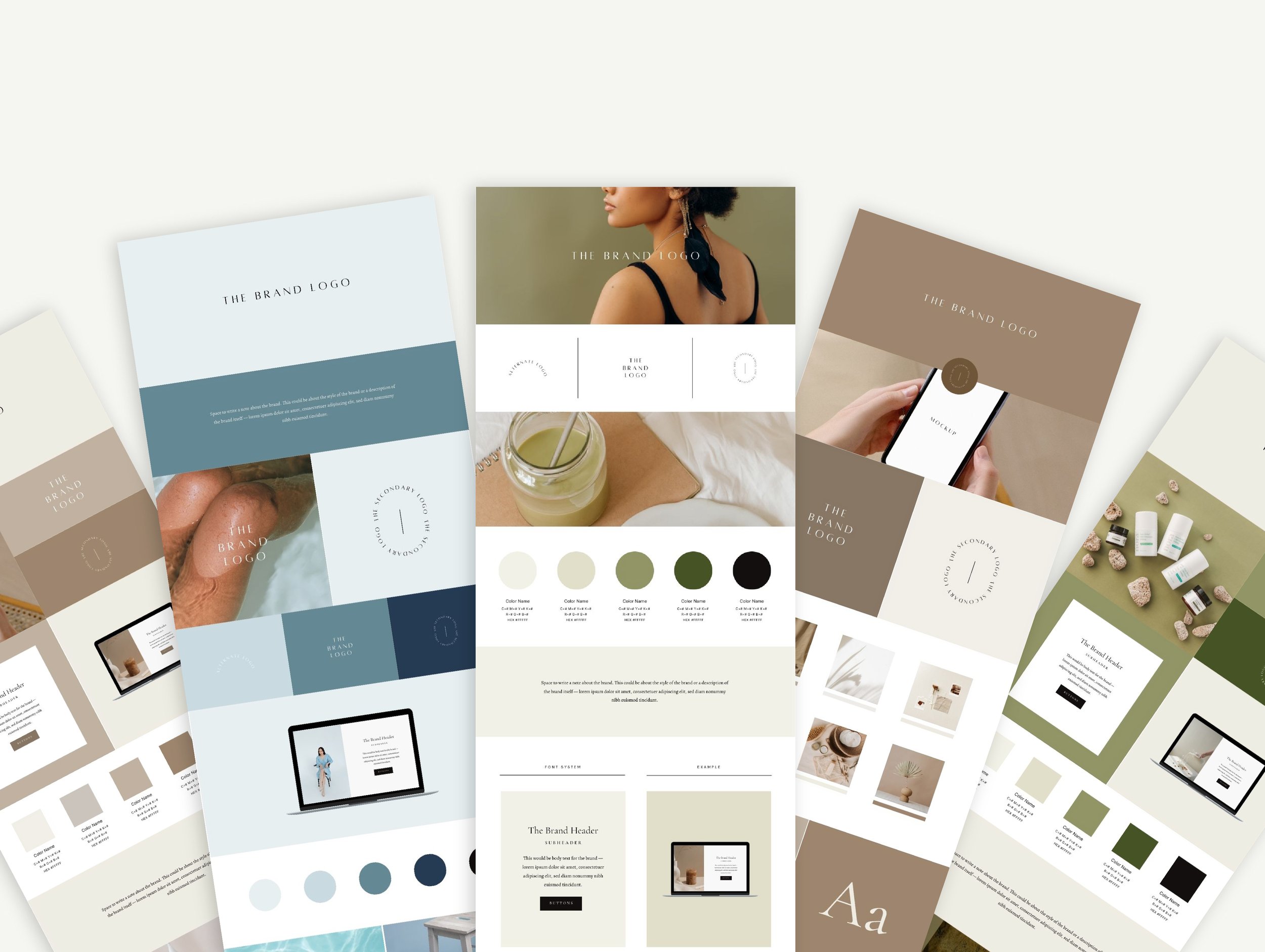 Image 7 of 9
Image 7 of 9
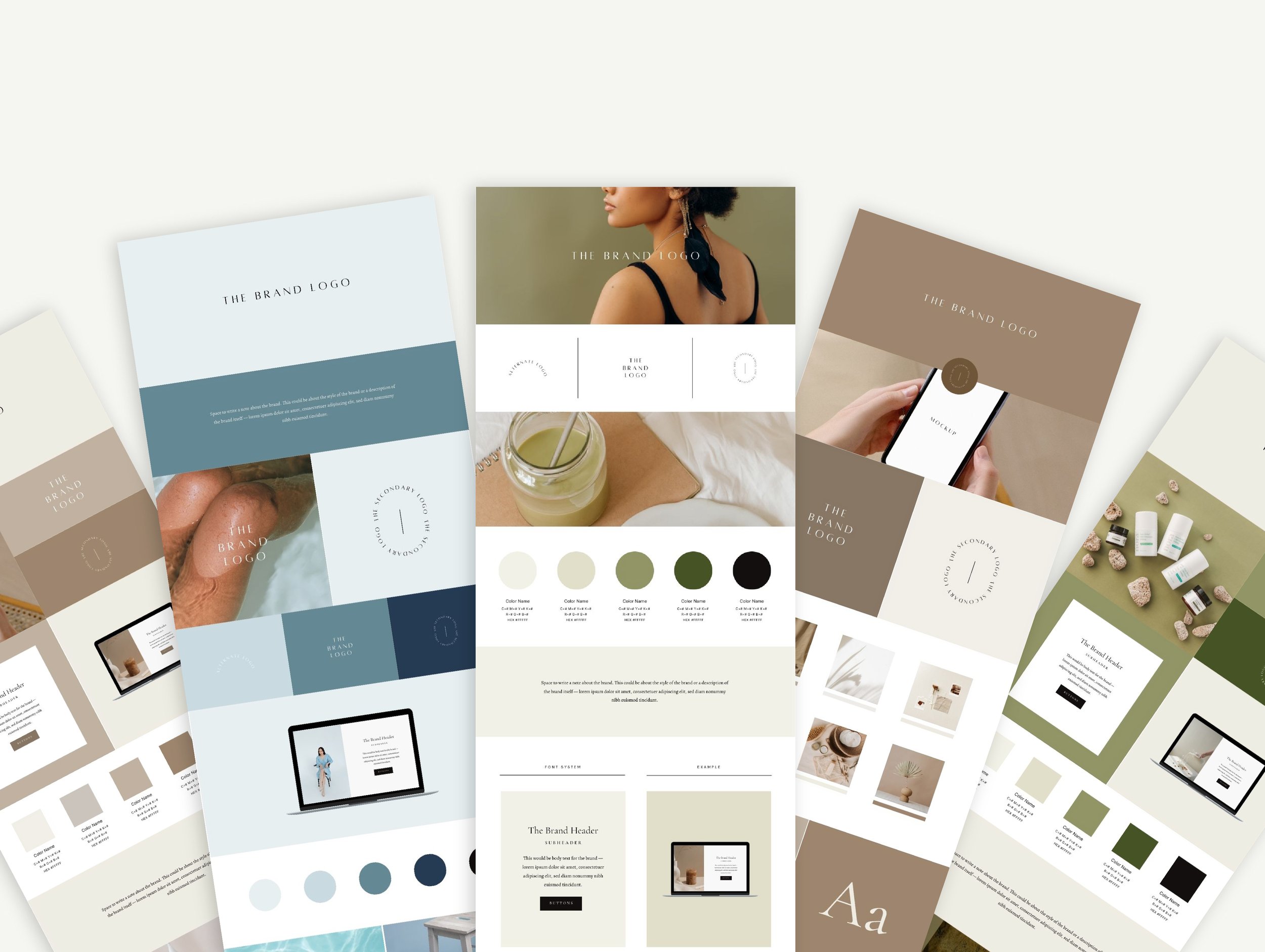
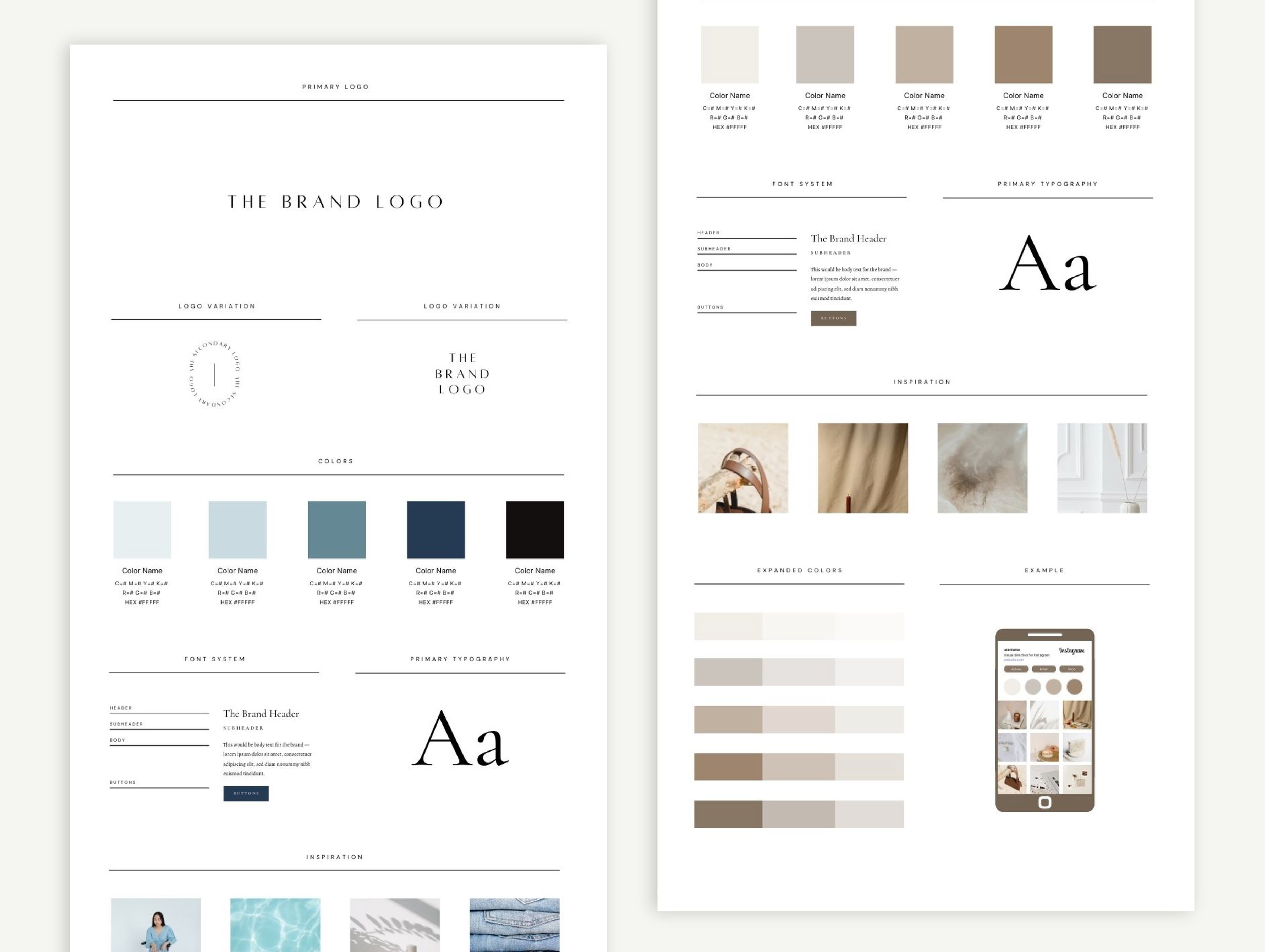 Image 8 of 9
Image 8 of 9
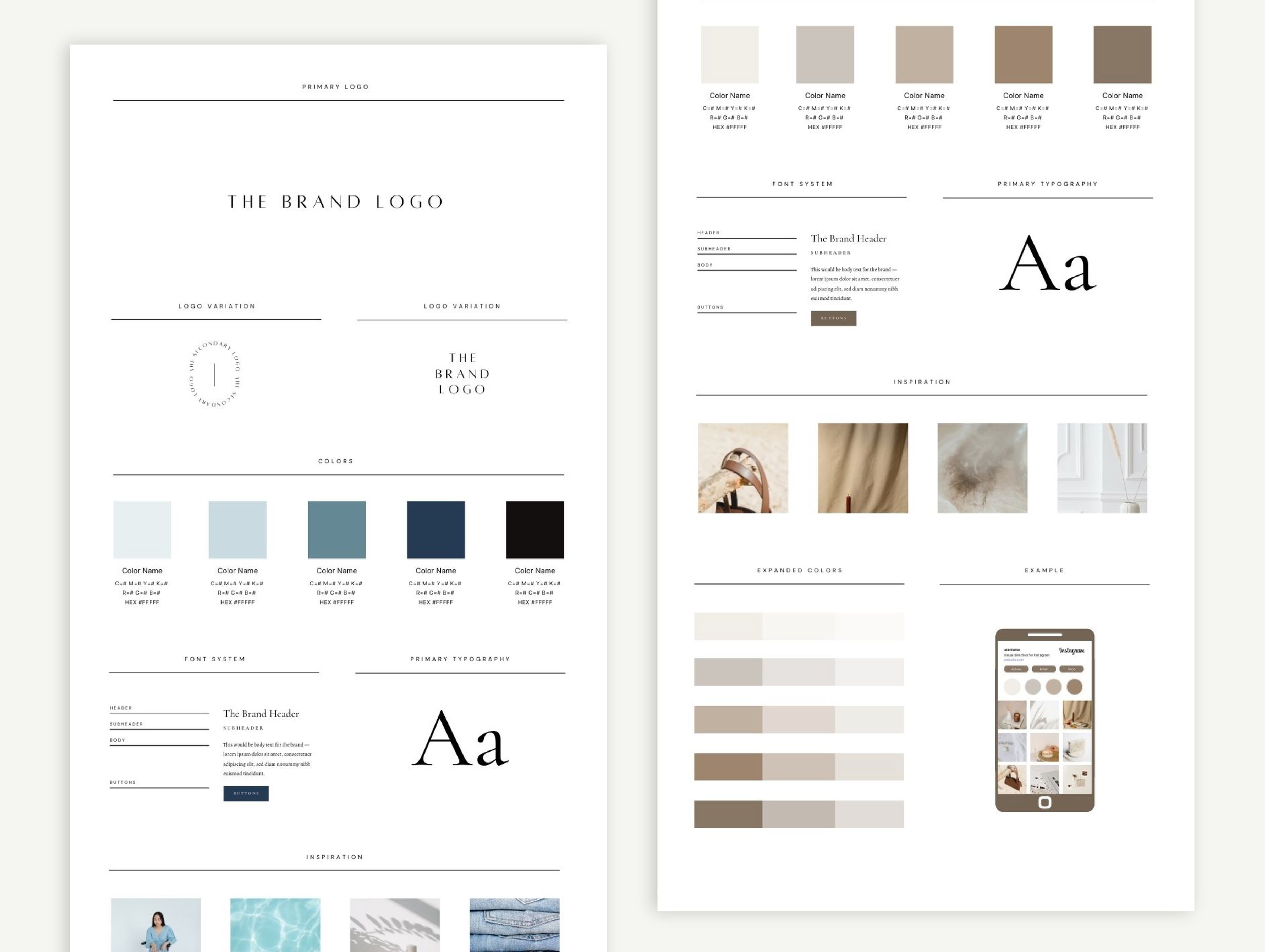
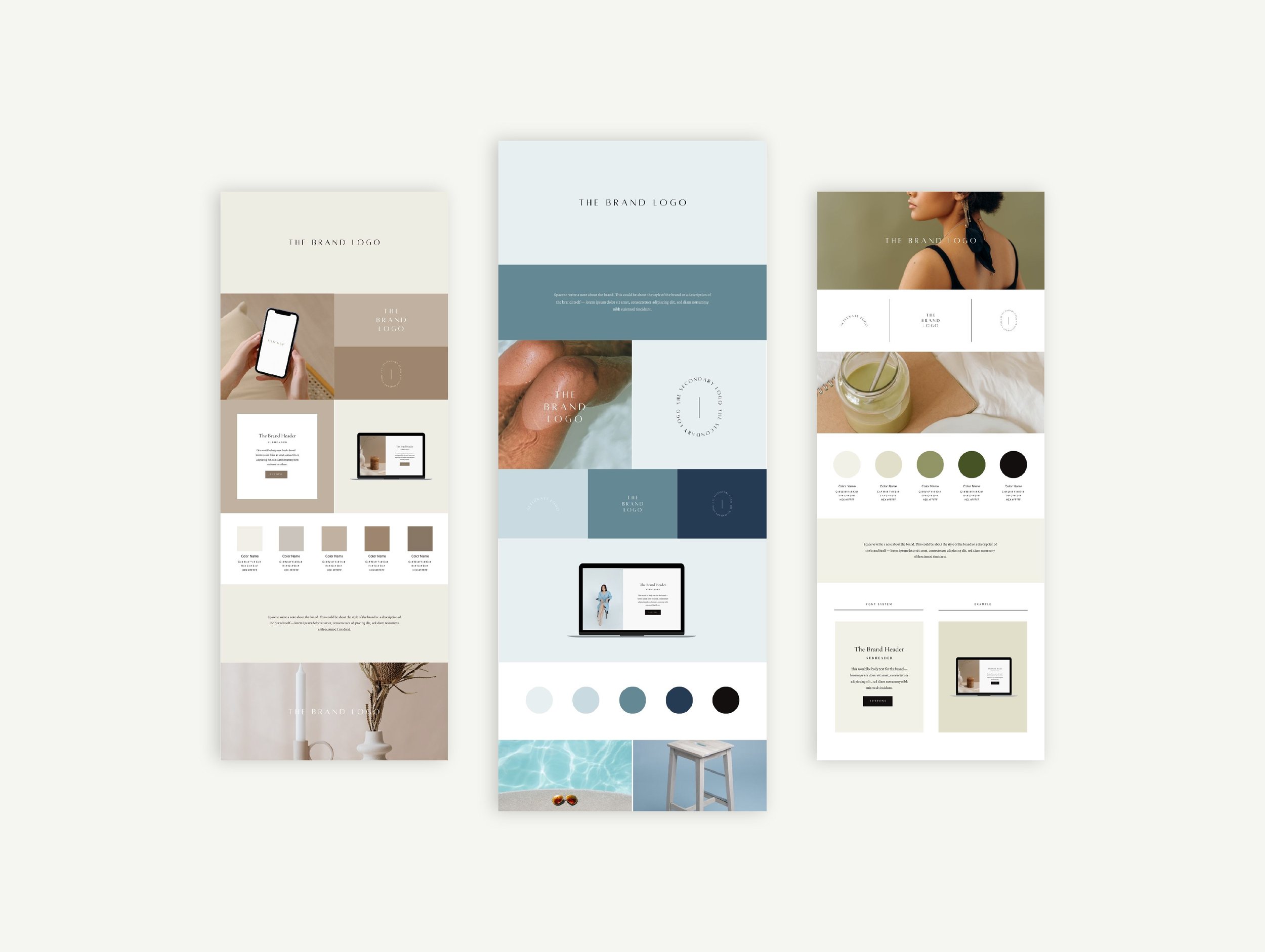 Image 9 of 9
Image 9 of 9
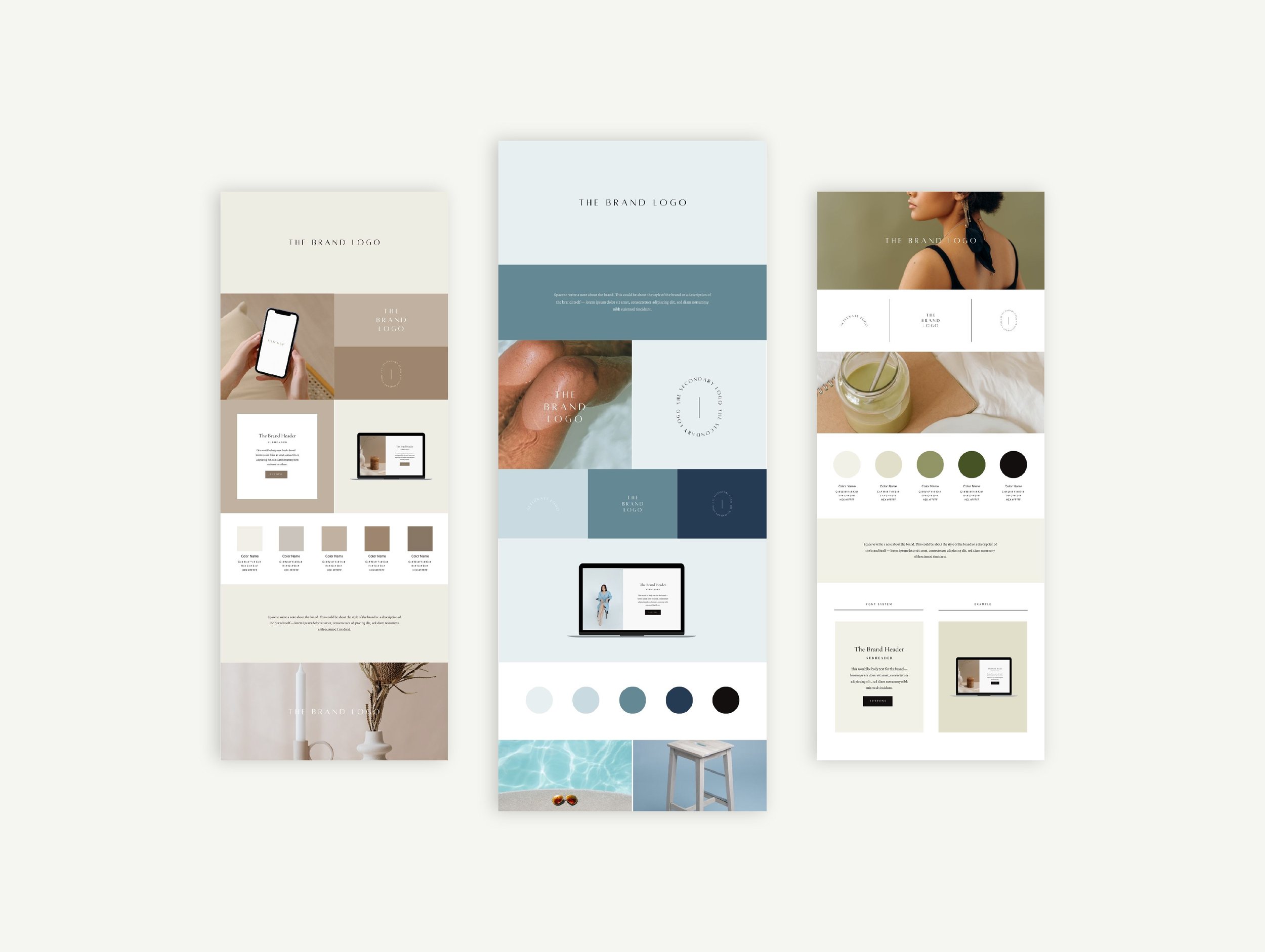

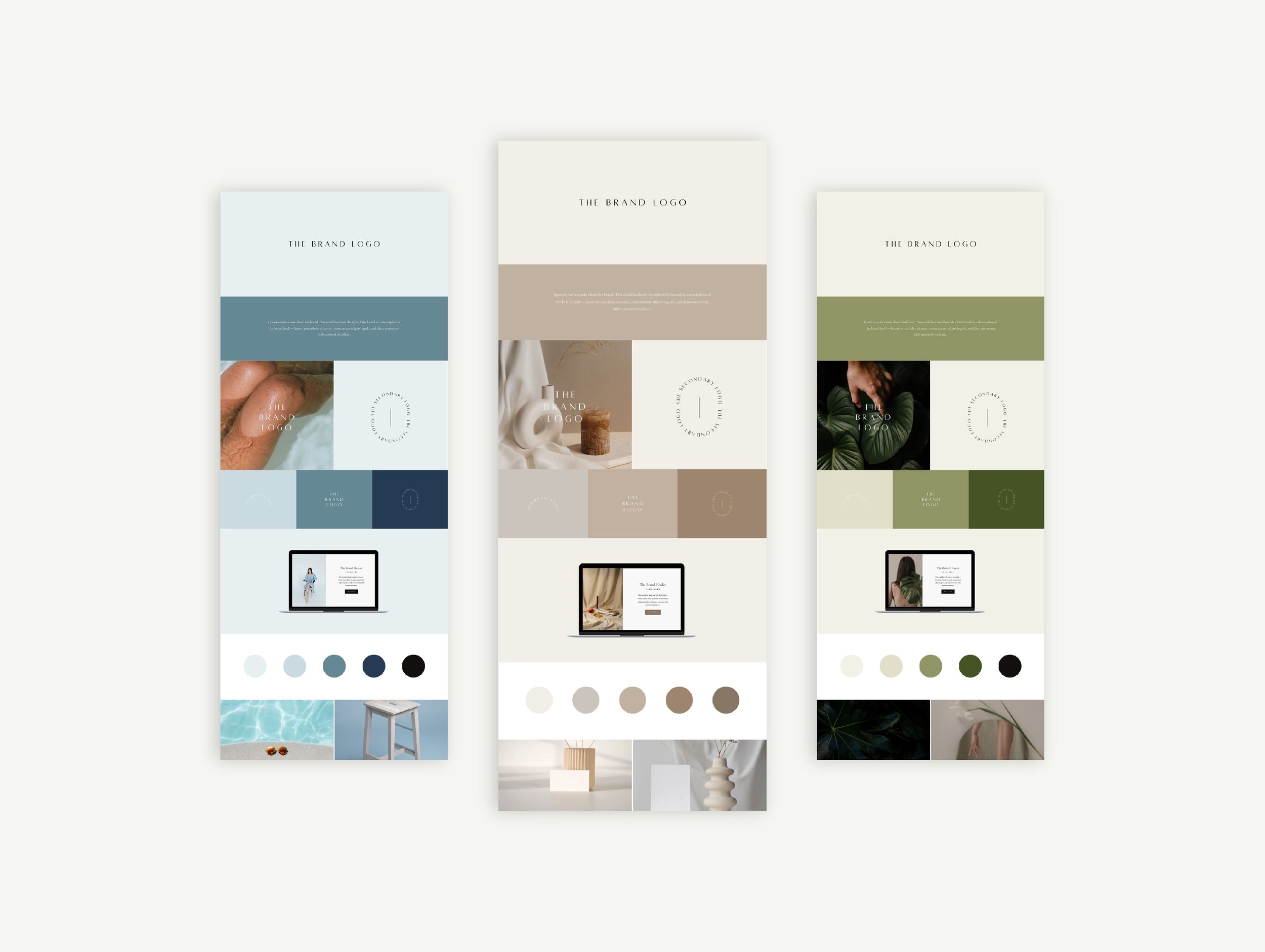
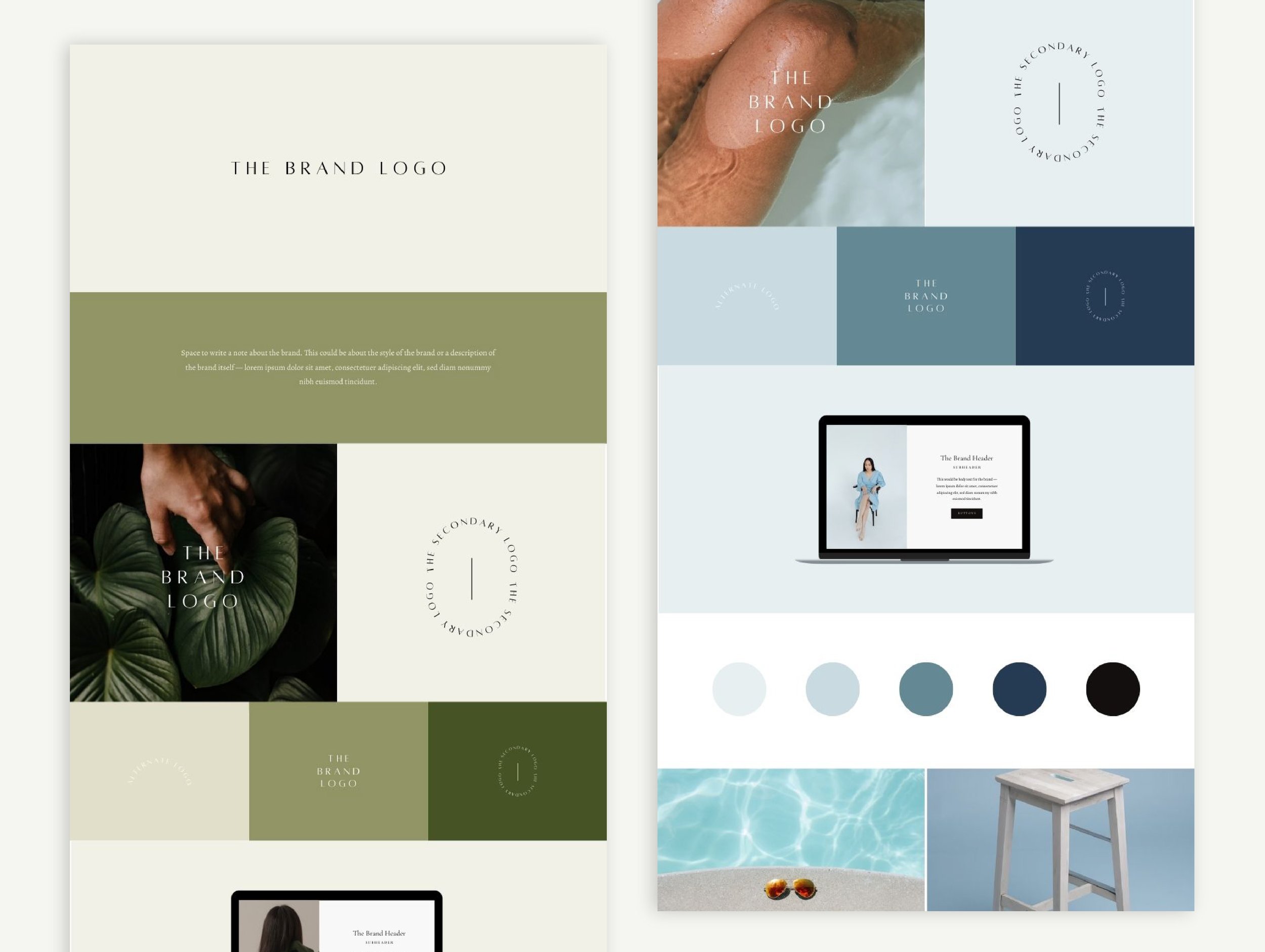
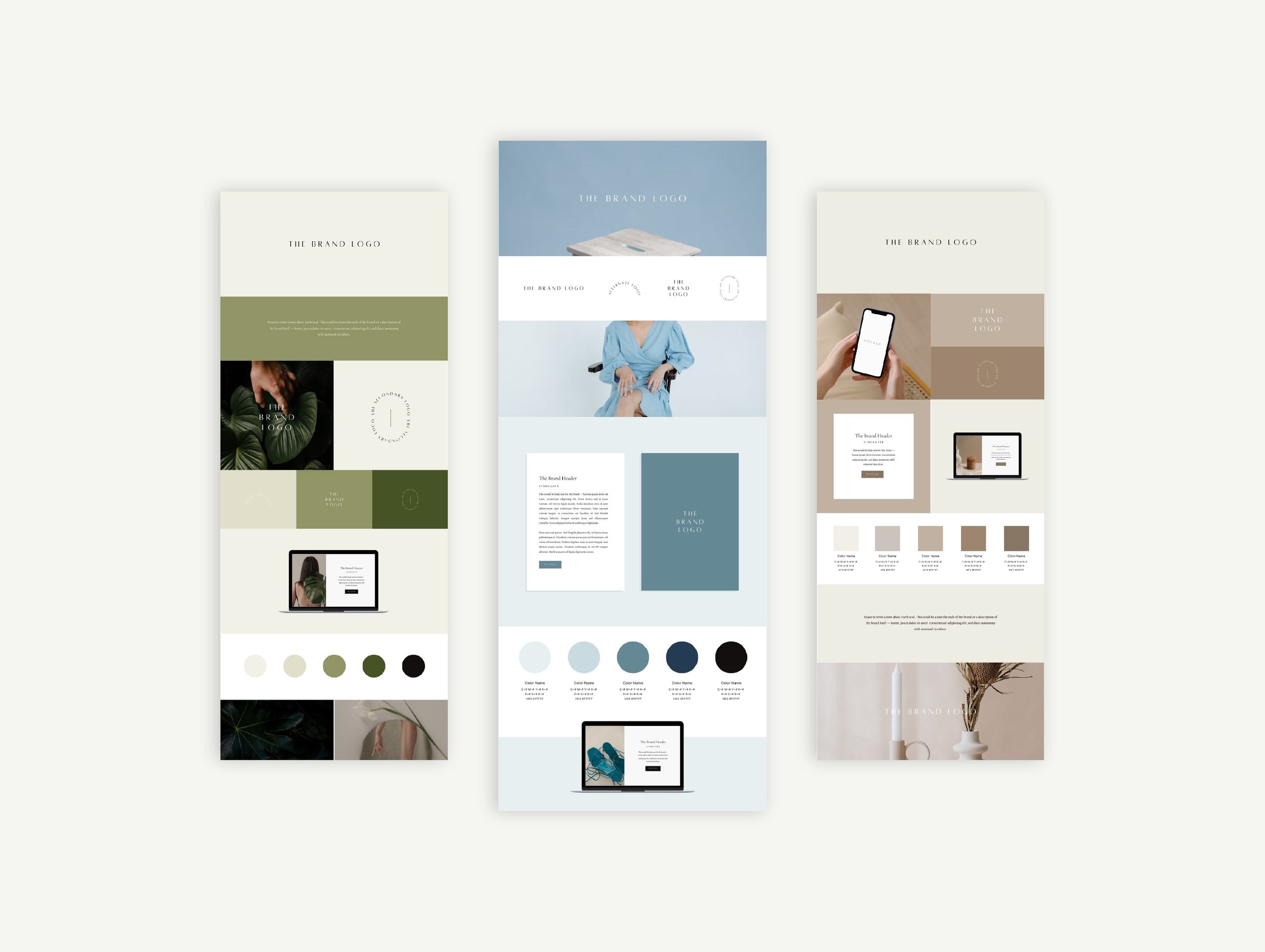


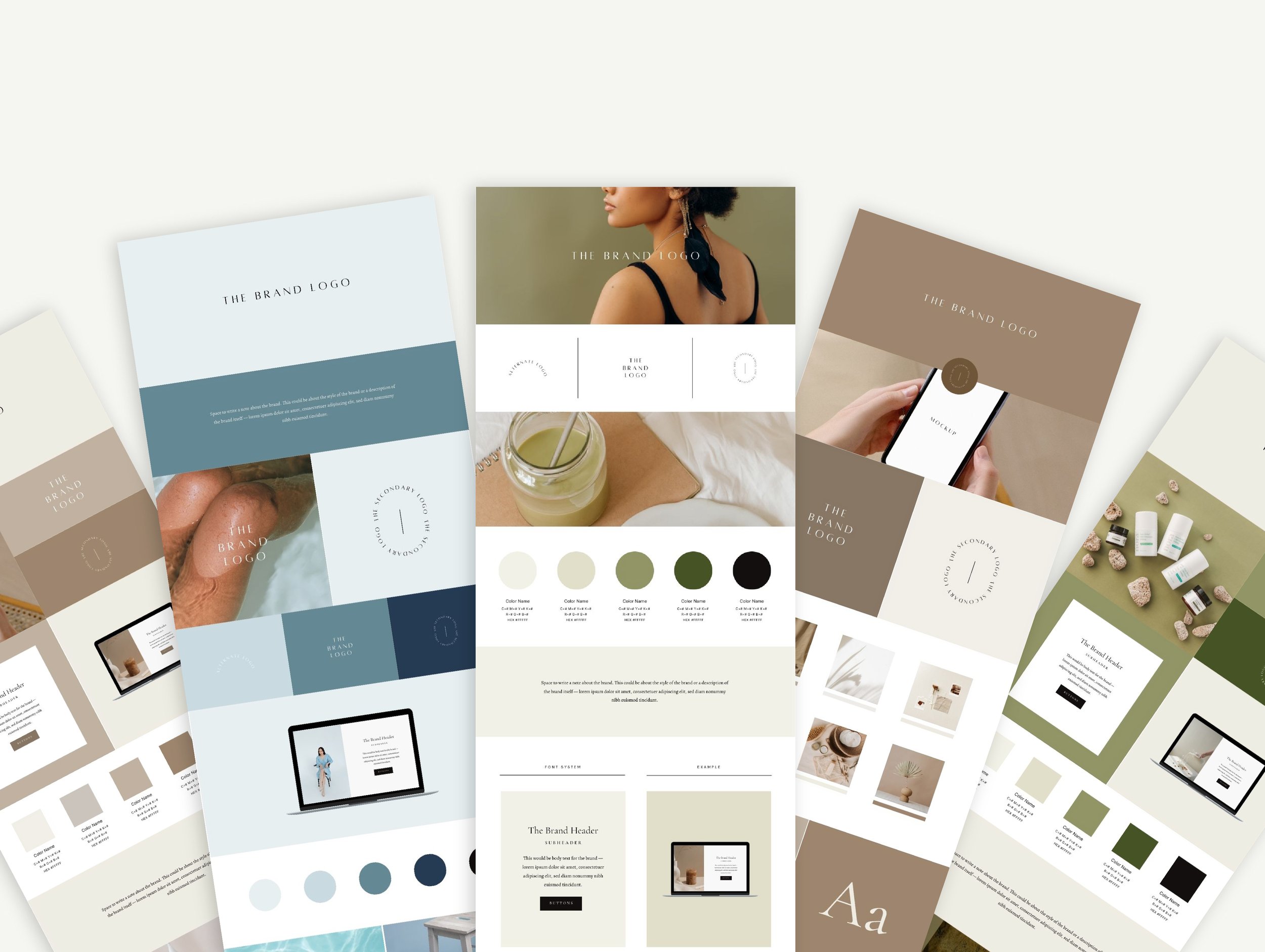
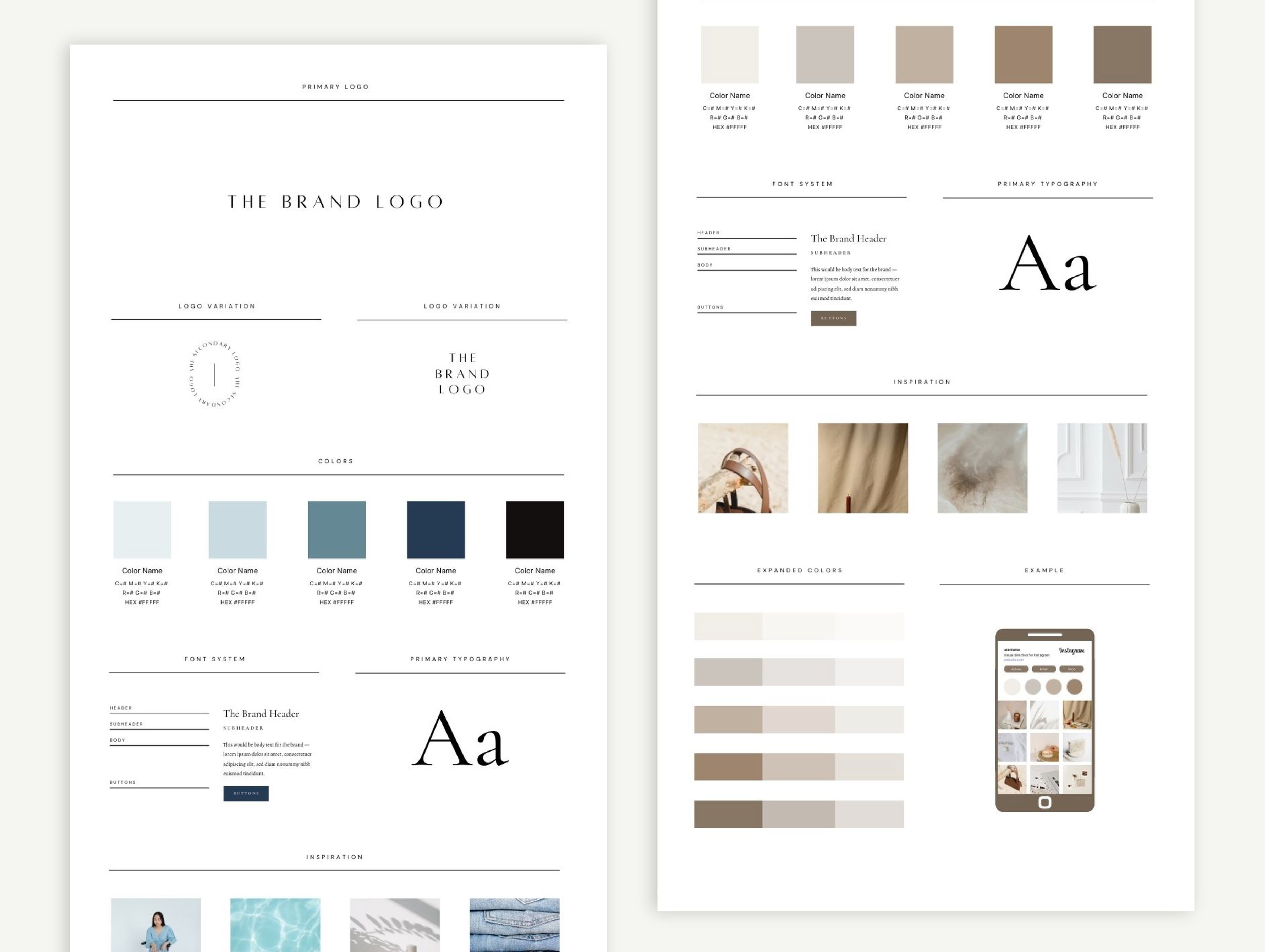
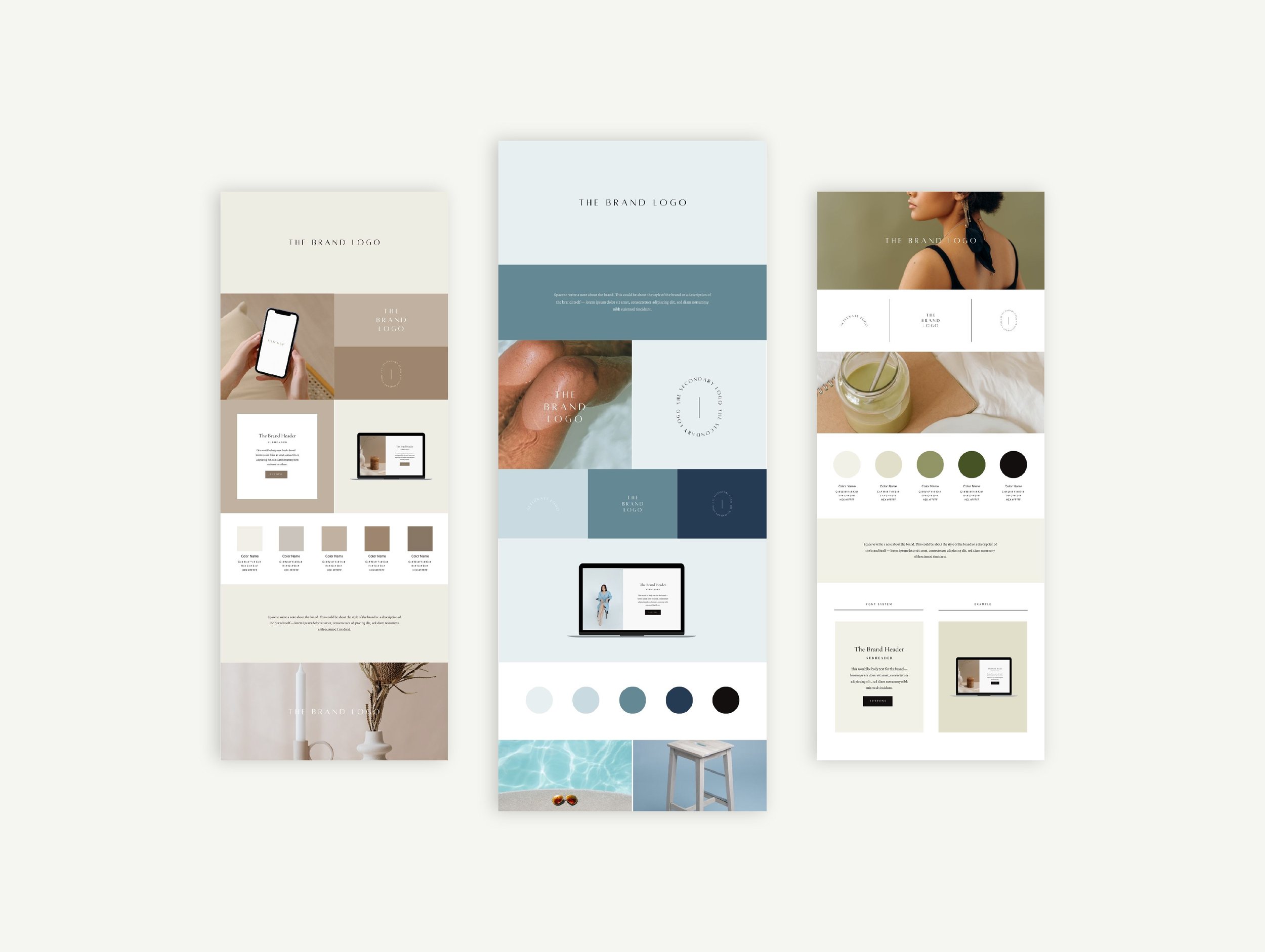
7 Elevated & Modern Canva Brand Board Templates
Presenting a brand summary to a client? Want your own brand identity in a seamless, one-page overview? Looking to present a brand cohesively in a social media post or video? These elevated and modern Canva brand board templates are the perfect kit for all of the above and much more. Fully editable in Canva without a premium Canva subscription, these templates allow edits in text, imagery, color, shape, and layout, making them reusable again and again for different purposes.
Presenting a brand summary to a client? Want your own brand identity in a seamless, one-page overview? Looking to present a brand cohesively in a social media post or video? These elevated and modern Canva brand board templates are the perfect kit for all of the above and much more. Fully editable in Canva without a premium Canva subscription, these templates allow edits in text, imagery, color, shape, and layout, making them reusable again and again for different purposes.
Presenting a brand summary to a client? Want your own brand identity in a seamless, one-page overview? Looking to present a brand cohesively in a social media post or video? These elevated and modern Canva brand board templates are the perfect kit for all of the above and much more. Fully editable in Canva without a premium Canva subscription, these templates allow edits in text, imagery, color, shape, and layout, making them reusable again and again for different purposes.
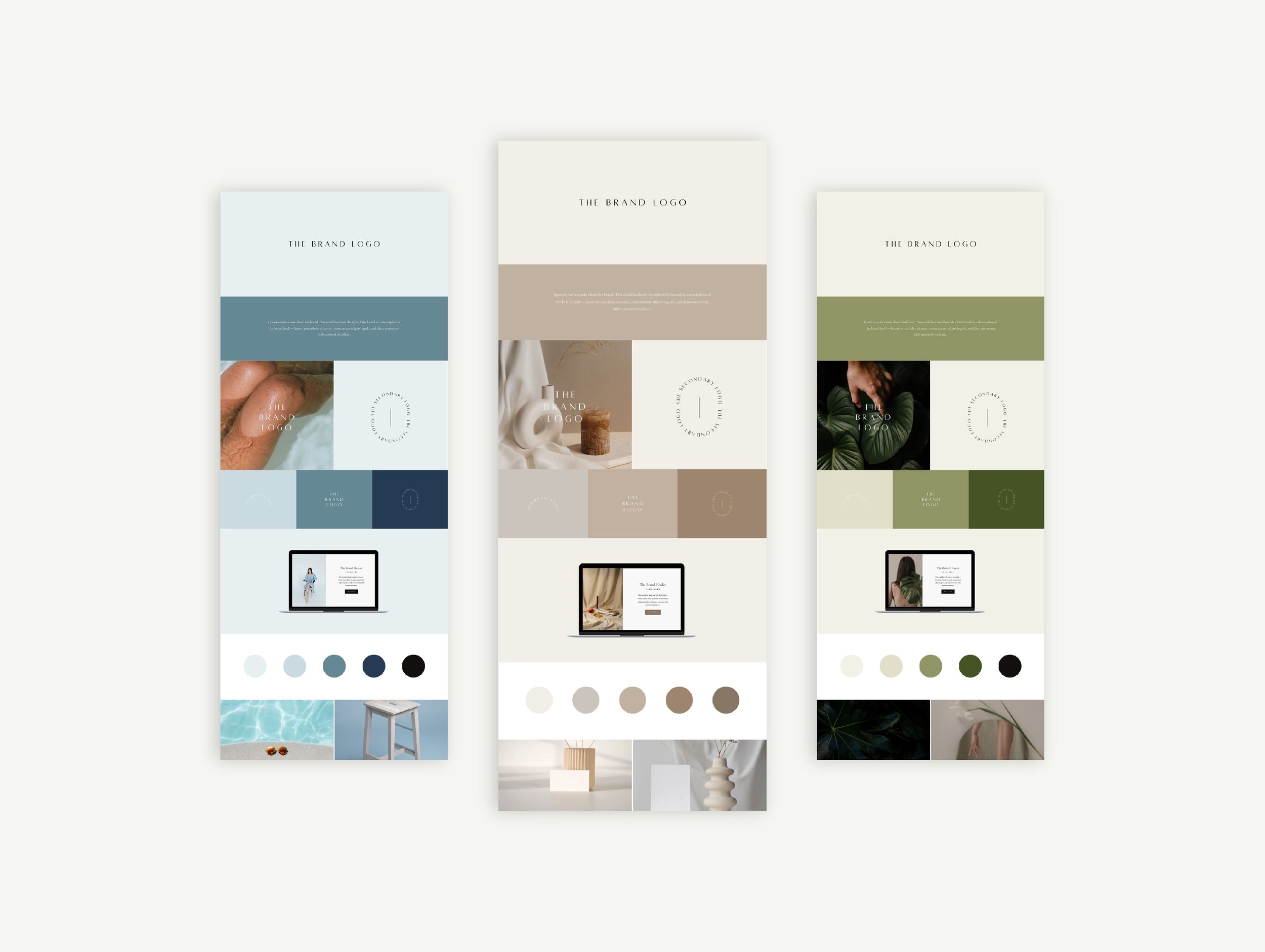

The Process
When you check out, you’ll receive a zip file to download — this zip file contains a link to your editable template, a video overview from Jordan, our Creative Director, and a couple of bonuses 👀

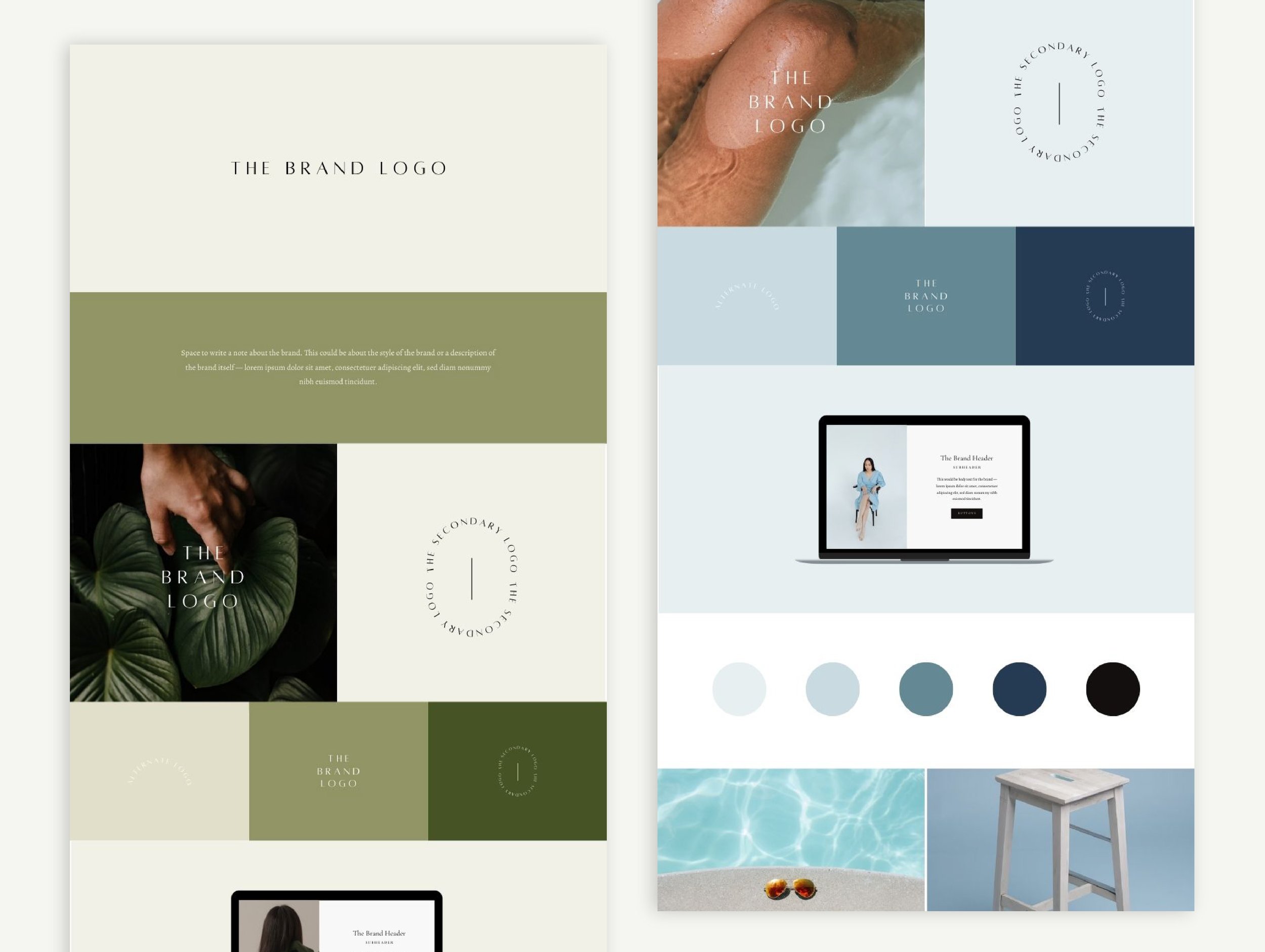
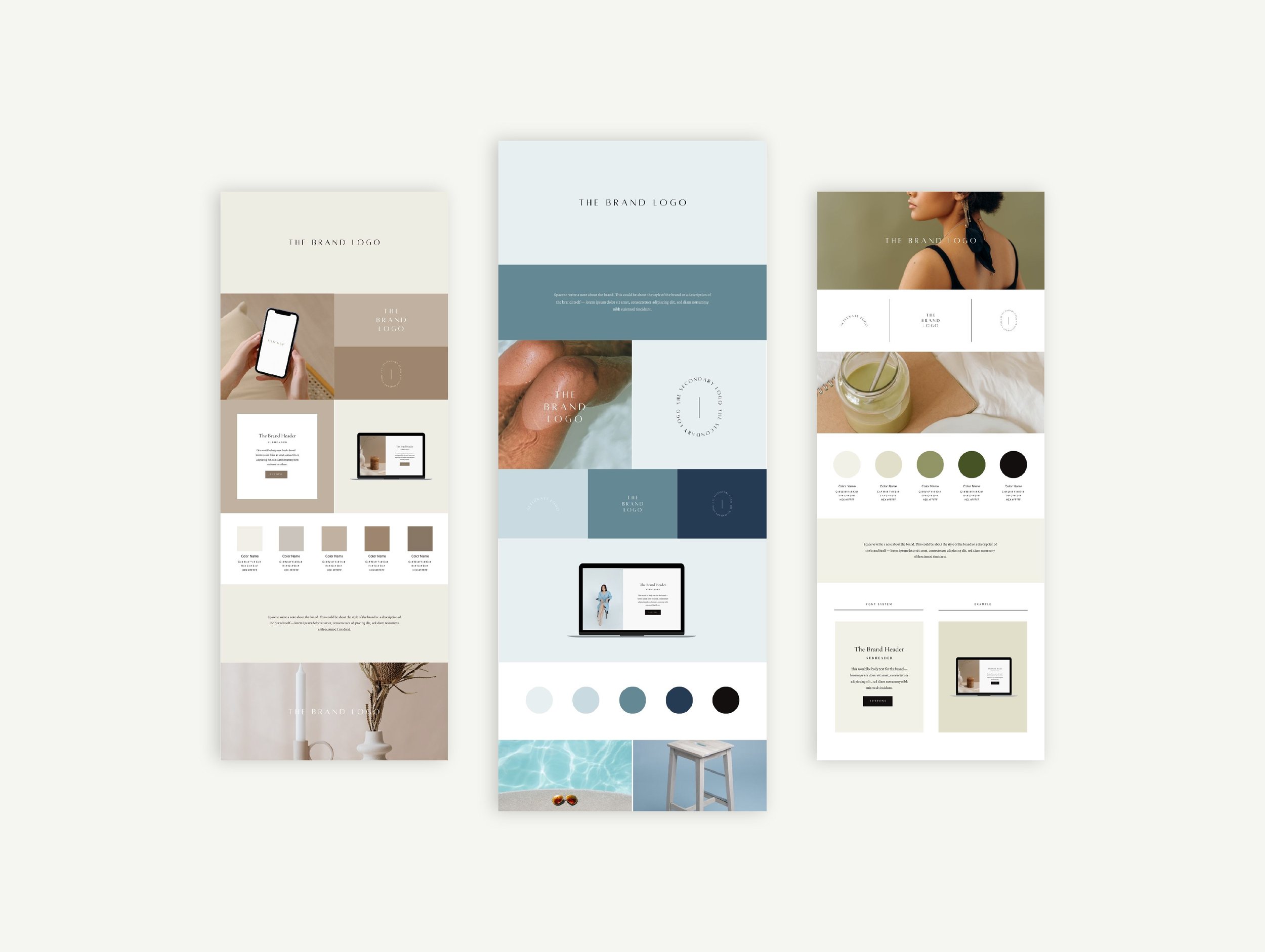
Do I need a Canva Premium subscription to use these?
Nope! Anyone with a free Canva account can use these templates. We built it that way — all the fonts, images, layouts, and shapes we use in these templates can be used without a Canva premium subscription. So feel free to get started with these whether you’re a Canva pro or if this is your first time using Canva.